Did you know most cyber incidents start with a phish?
Phishing scams disguise themselves as ordinary emails, text messages, and phone calls, but they're actually thieves hoping to steal information, access, or money. Keep your eyes wide open, know the signs, and report potential scams.��
TIPS FOR SPOTTING A PHISHING ATTEMPT
- Email, text, or phone call you weren't expecting.
- Tone that’s urgent or makes you scared - "Click this link immediately or your account will be closed."
- Requests to send personal info or money.
- Sender email address or phone number is not an exact match with the company or organization it’s coming��from like Amazon.com vs. Amaz0n.com, or bc.edu vs. boston-college.edu.
- Typos - Bad spelling, bad grammar. Although, AI generated scams will not have this tell tale sign, so the above tips should be given higher priority when evaluating email and text safety.
��
IF YOU RECEIVE A POTENTIAL SCAM
- If you aren’t sure a caller or message is authentic, contact the person or institution being referenced using official info (i.e., a phone number from the BC Directory, or the phone number listed on the relevant, physical credit card, or within the online customer portal of the service).
- Do not reply to the message or click on any links in the message.
- If you suspect an email is phishing, forward it to phishing@bc.edu. This helps prevent others from getting similar messages.��You will receive an AI-designed��follow-up email letting you know if the email was malicious, safe, spam, or phishing simulation. As AI is an experimental tool, you may occasionally receive an incorrect assessment.
- If you think you fell for a phishing scam, contact the IT Security team at security@bc.edu.�ċ
��
Resources
2025 Cybersecurity Awareness Month Quiz Contest
Enter to win an iPad by taking an��online security quiz.